1、Click on the "
Log In" link located at the top right of the P&S Home Page, then enter the Login Page;
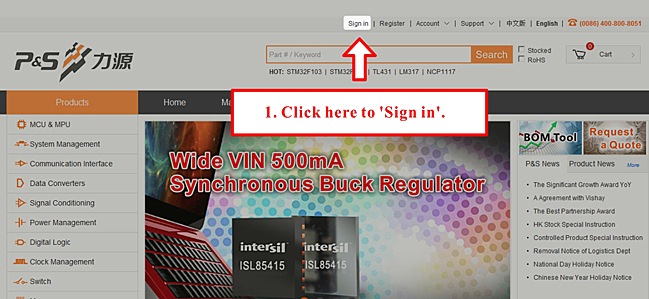
2、Click on the "Forgot Password" link to enter the "
Retrieve Password" Page;
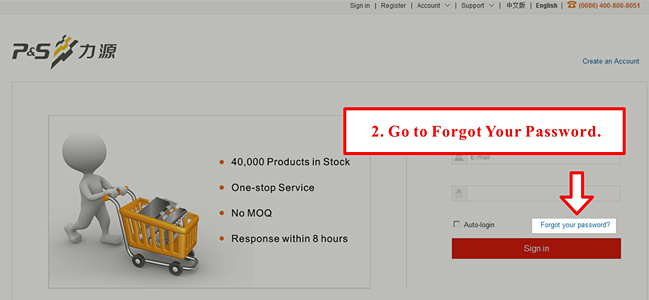
3、Enter the "Mailbox", and then enter the "Verification Code", click "Submit"; After verification of identity, you can reset a new password.
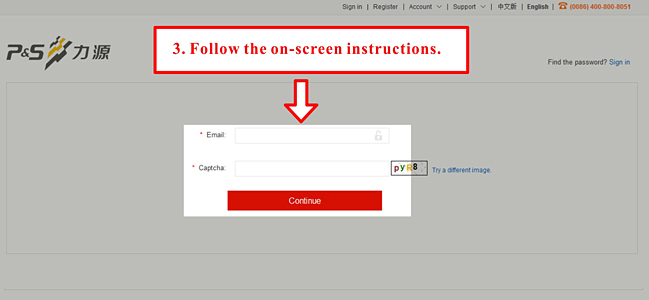
4、If you forget your registered Electron Mailbox, pls contact with
P&S sales representative.
1、Log P&S Account, Click on the "
Personal Center" link located on the top right of the Home page, then enter your personal page;

2、In the "Account Center - Security Settings", you can modify the Login Password, Mailbox Verification.
